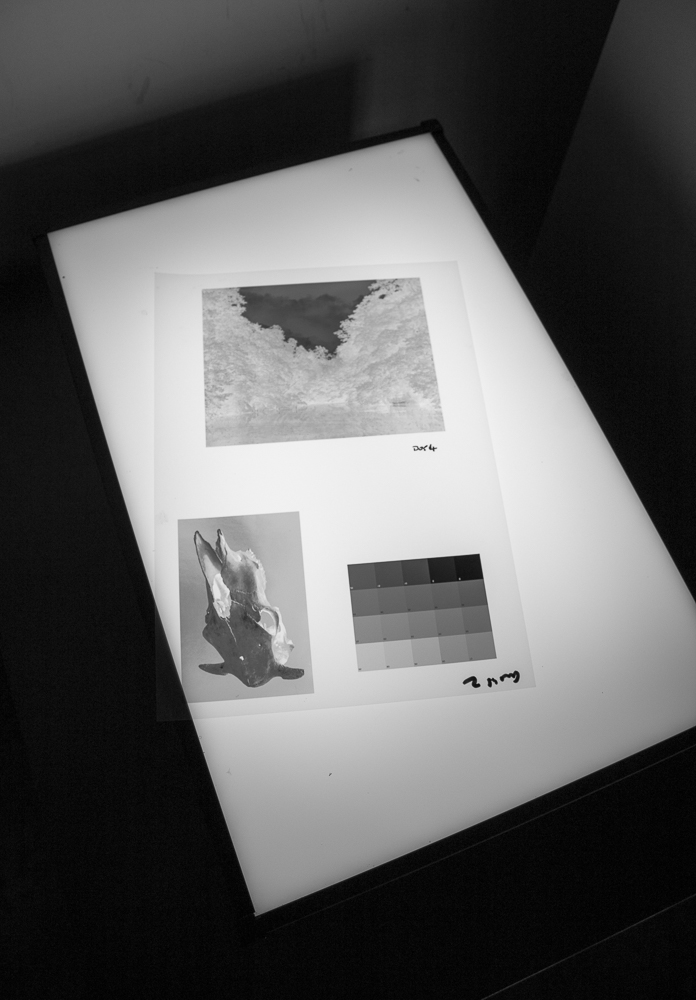What follows is a little report on some work I have been doing with digital negatives. It is relatively specialised ground, especially as it entails access to a good inkjet printer, editing software, and a darkroom, but I think it will be of interest to anyone intrigued by the thought of a marriage of digital and darkroom.
The story starts with an excellent product by Permajet called Digital Negative Transfer Film. This is the material on which the technique rests and its ready availability and quality is of crucial importance. This is not a technique you will wish to spend time on if it turns out you can no longer get the essential media, or indeed if that media fails you. A wise master printer once said that it is your time, not materials, that are your biggest outlay. I personally am not prepared to invest time in a process that I am unlikely to be able to repeat, unless I can value the occasion as a one-off simply so to be enjoyed.
In this sense, what I offer is a little review, too, of Permajet’s film. I am happy to say that it passes muster, and I am confident that I can use the process much more, and to fuller effect.
A digital negative printed on Permajet's Digital Negative Transfer Film
Ever since I heard about high quality digital film, I have wondered whether I could make a negative from a digital file that I could print on darkroom paper. Readers familiar with platinum / palladium printing (and indeed other alternative processes involving a digital negative) will be aware that a tradition of using such materials has existed for some time. Processes like cyanotype or platinum entail the creation of the photographic medium (paper) prior to exposure, whereas printing with conventional darkroom papers offers a little more speed and convenience.
The motivation for making a digital negative to print in the darkroom is that one can have the detail, sharpness and control of a digital file combined with the unique tones of a silver print. I have long thought that what makes darkroom prints so special is that we are looking upon a physical manifestation of silver in a print. The process is based on a contact print method of printing, not unlike that used by large format photographers who print directly from, say, 10x8 inch negatives. There is no enlarger lens mediating the light and so all the glorious detail of the original negative is preserved (you may have seen this in 35mm when enlarging your negatives, the contact print creating an unobtainable, crisp rendition of the original negative).
Digital negatives on the lightbox.
I have written before that I consider the controls offered by darkroom to be more than adequate on their own (as supported by the many fabulous prints made throughout darkroom’s history). However, it is inescapably true that when you can work on a digital negative first, you have all the controls of the digital darkroom at your disposal in addition to those under the safelights. This inevitably brings its complications (and as you will see adds to steps to be taken) but the precision and creative possibilities open to the printer are mind boggling.
The first step is to establish a minimum exposure time for your paper that will yield a black tone. You can do this with a simple test strip, as you would when testing for negative exposure times. My paper of choice was Ilford’s fine Multigrade Warmtone Glossy. My rationale was that, as well as the fact that I enjoy its tonality, I could process, wash and dry it without the restrictions of fibre based paper.
You next print a step wedge showing a range of tones onto the digital film. These can be found for download on the internet, and are simply a range of different densities of tone running from ‘0’ (white) to ‘100’ (black). I printed mine using Epson's Advanced Black and White driver, through Lightroom.
The step wedge is taken into the darkroom and contact-printed at the minimum exposure time for black established in step one. When I exposed the step wedge, I made sure I covered a small section of the paper with opaque card. This creates a reference point representing unexposed paper, or paper white. The resulting print is then dried properly (this must be done to allow for ‘dry down’ of your print tones) and scanned at 300 ppi. I next opened this file in Photoshop, converted it to greyscale, and opened the levels adjustment. I sampled the black and white points to shift the curve so that ‘pure’ black and white are represented. This step is necessary, because we are now creating a model of the darkroom print in, as it were, a virtual space. The white reading is taken from the area of the print that was covered during darkroom exposure, the black from the 100% black section.
Now comes what is most difficult part. A curve must be constructed to ‘correct’ a processed digital file so that it will print correctly on darkroom paper. You could of course simply invert one such file, print it onto the film and contact print it. I’d almost encourage you to do that, because you will see the distance between digital film and a film negative. It should look pretty horrible tonally, with a whole raft of tones missing.
So what we do is read the tones from the scanned step wedge at intervals of ten to ascertain how our correction will go. This is done using the eyedropper tool in Photoshop. My numbers went 0-4, 5-4, 10-7. 20-14, 30-24, 40-37 and so on. I then built a correction curve by reversing the inputs and outputs and doing a little judging by eye. I looked at numerous accounts of how to do this online and they all yielded slightly different results. I don’t think you can get away from guesswork here. This is alchemy, and labour. You then print your curve-corrected step wedge in the hope that the tones more closely match a healthy, well spaced, sequence of tones. I printed a sample image at the same time because the tonal ‘rightness’ of images is much easier to judge. Again, however, hard work was involved because that meant applying the speculative curve to the image as well as the step wedge! You have to enjoy repetitive processes and the splendid isolation of the darkroom for this work.
The image that appears in print D054, the moment of triumph.
You will now appreciate why I experimented with the process over a period of several weeks. I had a lot of disappointments along the way, and had to look upon a lot of truly nasty looking renditions of my test image. Then, suddenly, I had it. D054 was the unglamorous name of the negative, and it printed pleasantly enough at grade 2.5. I increased the grade slightly and felt I had reached my goal: a file processed with care and accuracy digitally, with fine sharpness and ‘bite’, that I could print with confidence and precision onto beautiful darkroom paper. D054 was 6x5 or so inches, yet I knew I could go back and make a 10x8 negative if I so wished. A 10x8 negative that would require no dodging and burning (because that was done to the original file) and could be re-made at the touch of a button if it got damaged. Phew!
In subsequent work I made a fibre-based warmtone print using the sibling paper from Ilford. I made a small adjustment to the grade, and to my eye the print took on that ‘something extra’ that fibre paper so often bestows. This is the stage that I am at now. I intend to do some more printing using the same curve I developed for this first image, but it is my understanding that subsequent images may require bespoke curves (which in turn may require some iterative testing). I also intend to explore larger negatives and therefore prints. Permajet offers the film in A3 (as well as larger sizes in rolls), which will accommodate this. The possibilities are therefore very exciting, if the work time consuming and demanding, as I have emphasised.
Others have observed that one consequence of digital technology is that we live in an unprecedented era of available technology. For those who are willing to look, not only has darkroom not gone away, but it now sits alongside developing media, opening up opportunities for those who can and do seek them. Exciting times indeed.